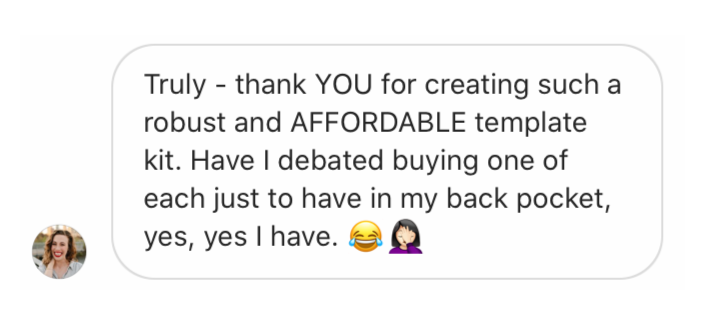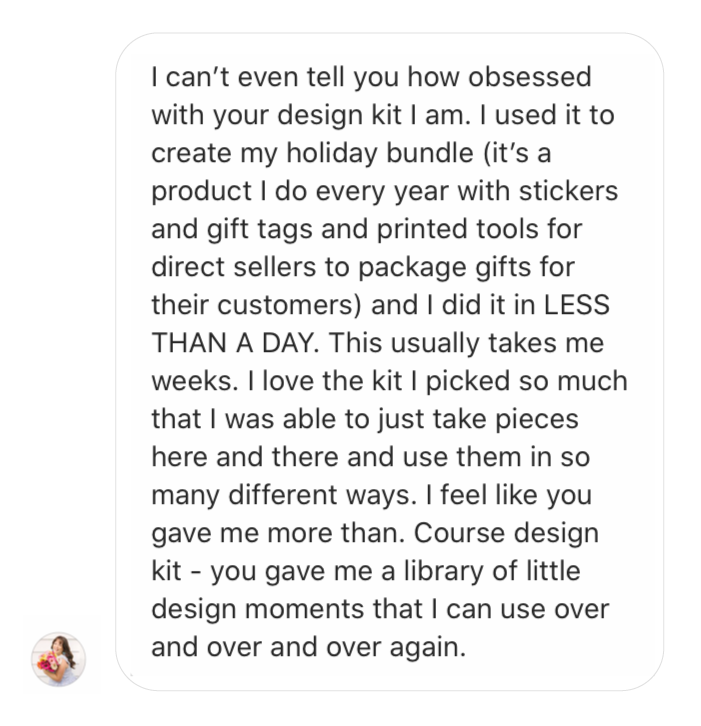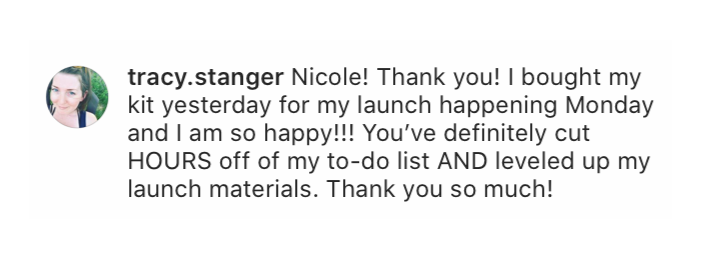What's inside your Course Design Kit
Video Thumbnails
To use for module video thumbnails, or even the cover of your course!
32 Social Media Graphics
14 Instagram Stories, 14 square image templates, 3 Pinterest image templates, 1 Facebook cover template, and a training video to help you customize them

Brand Guide
Easily tweak your template colors and fonts with this brand guide and training video
18-Page Workbook Template
Plus, 3 training videos on how to navigate Canva and make the templates your own
Bonus PDF Designs
3 pages of additional prompt/design options for the workbook (i.e. scale ratings, multiple choice questions, flow charts, and more!)
*Mockup shown with our Black Tie Kit Course Design Kit
What's inside your Course Design Kit

*Mockup shown with our Black Tie Kit Course Design Kit
Video Thumbnails
To use for module video thumbnails, or even the cover of your course!
32 Social Media Graphics
14 Instagram Stories, 14 square image templates, 3 Pinterest image templates, 1 Facebook cover template, and a training video to help you customize them
Brand Guide
Easily tweak your template colors and fonts with this brand guide and training video
18-Page Workbook Template
Plus, 3 training videos on how to navigate Canva and make the templates your own
Bonus PDF Designs
3 pages of additional prompt/design options for the workbook (i.e. scale ratings, multiple choice questions, flow charts, and more!)
See it for yourself!
literally everything you need to make your course look gooood
each of these handy bonuses is included in your course design kit

MOCKUP MAKER
Everything you need to make a mockup image in Canva, including features for iPad, iPhone, laptop, desktop computer, spiral bound workbooks, and worksheets!

Course Design Checklist
Make sure you've editable all the little details of each template and have prepared all the design elements you need for launch with this handy checklist!
ICON LIBRARY
Spruce up the templates you get inside your design pack with these cute course icons! You’ll get 13 canva-editable icons to use in PDFs, social graphics, mockups… wherever you want!

HIERARCHY TRAINING
Hierarchy in design is so important and what makes your message stand out. Learn what it is, and how to easily create graphics that boost your message with this quick but powerful training!
literally everything you need to make your course look gooood
each of these handy bonuses is included in your course design kit

MOCKUP MAKER
Everything you need to make a mockup image in Canva, including features for iPad, iPhone, laptop, desktop computer, spiral bound workbooks, and worksheets!

Course Design Checklist
Make sure you've editable all the little details of each template and have prepared all the design elements you need for launch with this handy checklist!
ICON LIBRARY
Spruce up the templates you get inside your design pack with these cute course icons! You’ll get 13 canva-editable icons to use in PDFs, social graphics, mockups… wherever you want!

HIERARCHY TRAINING
Hierarchy in design is so important and what makes your message stand out. Learn what it is, and how to easily create graphics that boost your message with this quick but powerful training!